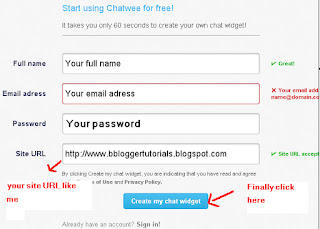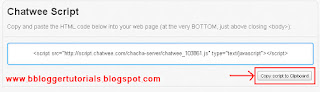the speed of blog is very important for any blogger, not only for visitors but in order to gain the trust of the search engines. Guest blog loved if they were light and fast loading, as well as search engine spiders like fast loading pages that do not consume precious time.You have to strike a balance between the content and speed of your blog to achieve a difficult equation.
First click on Blog Speed Test Tool ,and do such as the below screen.
First click on Blog Speed Test Tool ,and do such as the below screen.
Note: After you click on check! wait some seconds to loading the page.
That is all. ;)